Deploy code with Travis-CI via SSH
May 08, 2019
How to setup SSH deployment in Travis
If you are using automatic building and testing with Travis CI, it would be nice to automatically deploy code. So your pull requests will be tested and after you merge them to master branch - code will be redeployed.
Prepare SSH key for Travis
We need to store private key base64 encoded to Travis.
- Create or reuse private key which can connect to your production server
- Ensure key is NOT encrypted
- Encode key to base64
cat ~/.ssh/your_private_key | base64 > privkey.base64
Save private key in Travis
In your repository settings create environment variable ssh_key with base64 encoded private key.
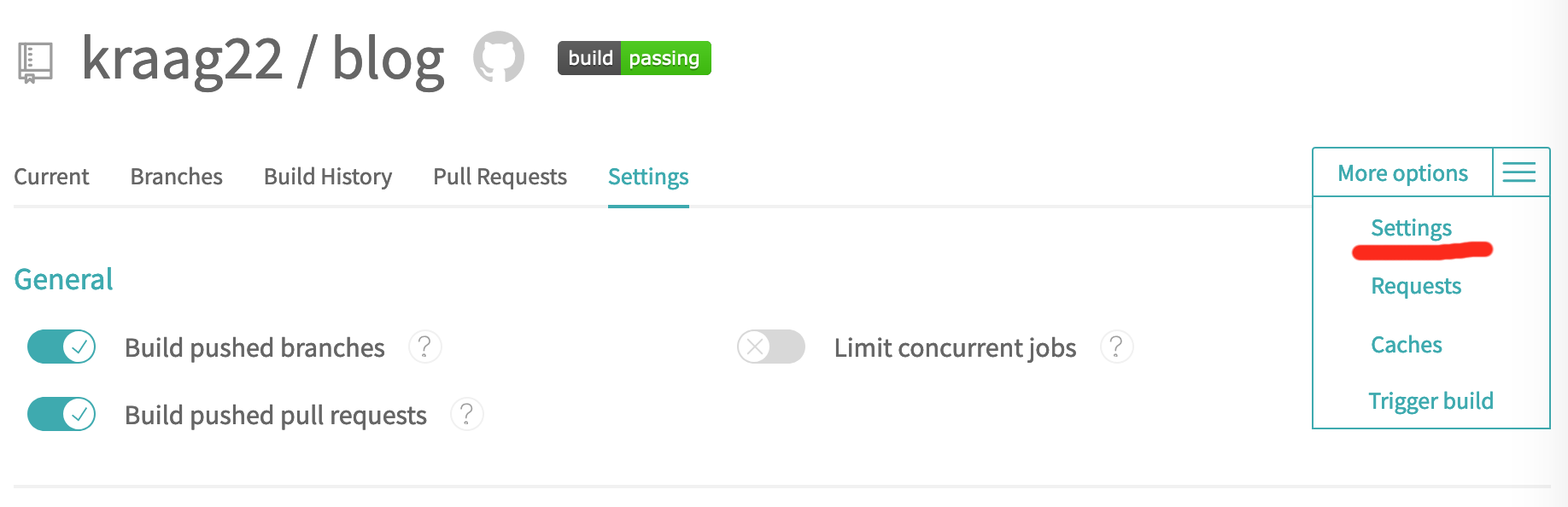
Variable should be created this way:
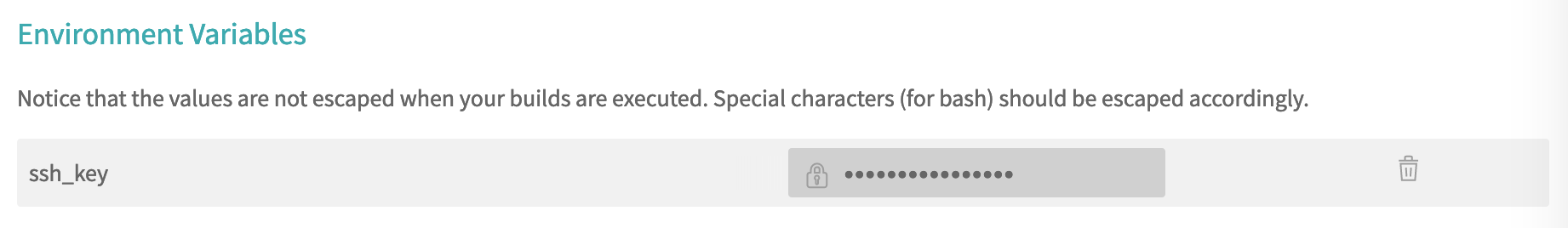
Add deployment steps to .travis.yml
Add server to known hosts
You need to add your server’s IP address or domain to known hosts or your deployment job will stuck on something like this
The authenticity of host '...' can't be established.
ECDSA key fingerprint is ....
Are you sure you want to continue connecting (yes/no)?
You can fix it this way
addons:
ssh_known_hosts: 188.226.180.247
Add key to ssh-agent
Before deployment we need to decode key from base64 format and add it to ssh-agent
before_deploy:
- echo "$ssh_key" | base64 -d > /tmp/deploy_key
- eval "$(ssh-agent -s)"
- chmod 600 /tmp/deploy_key
- ssh-add /tmp/deploy_key
Deploy with rsync
Copy builded artifact to server everytime there is new commit to master branch in your GIT repository.
deploy:
provider: script
skip_cleanup: true
script:
- rsync -r --delete-after --quiet $TRAVIS_BUILD_DIR/PATH_TO_ARTIFACT root@YOUR_SERVER:PATH_ON_SERVER
on:
branch: master
Change these constants
- PATH_TO_ARTIFACT - path to builded code in Travis workspace
- YOUR_SERVER - IP address or name of your server
- PATH_ON_SERVER - Path where should be code on your server
Restart service
If you need to restart something after code is deployed, you can do it this way
after_deploy:
- ssh root@YOUR_SERVER "service XXX restart"
This will restart any service on Ubuntu. But you can run any bash command instead of it.