How I Improved My Touch Typing Code Skills in One Year with Data
Nov 03, 2023
How do you improve your touch typing skill if you practice 1-2 hours per week for a year.
I wanted to improve my touch typing skills. I was able to write all characters (a-z only) without looking at the keyboard, but I had to look at all symbols and numbers. So, I will share my progress over a year of practice.
I used typing.io to practice typing real code. There are many languages to try, such as Bash, PHP, C, and more. This is awesome because each language uses a different set of symbols regularly. I practiced once a week for 1-2 hours.
After a year of practice, I am now able to type every character on the keyboard without looking and use both shift keys.
Typing speed
Although I wasn’t primarily focused on improving my typing speed, it was a nice side effect of my practice. Typing speed is measured in WPM (words per minute), and I’m now typing roughly 20% faster than I was a year ago.
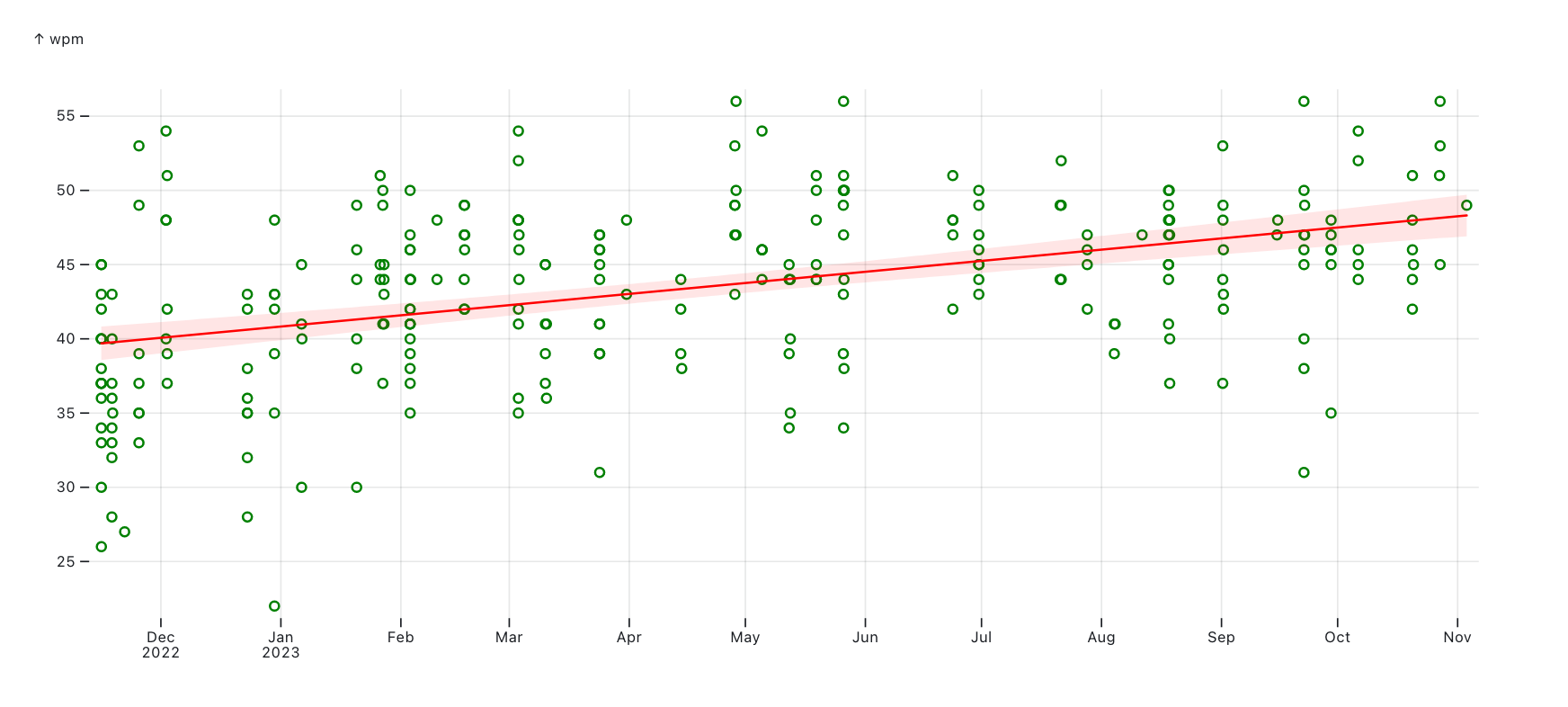
Errors
As I progressed with my learning, my error rate fell by almost half.
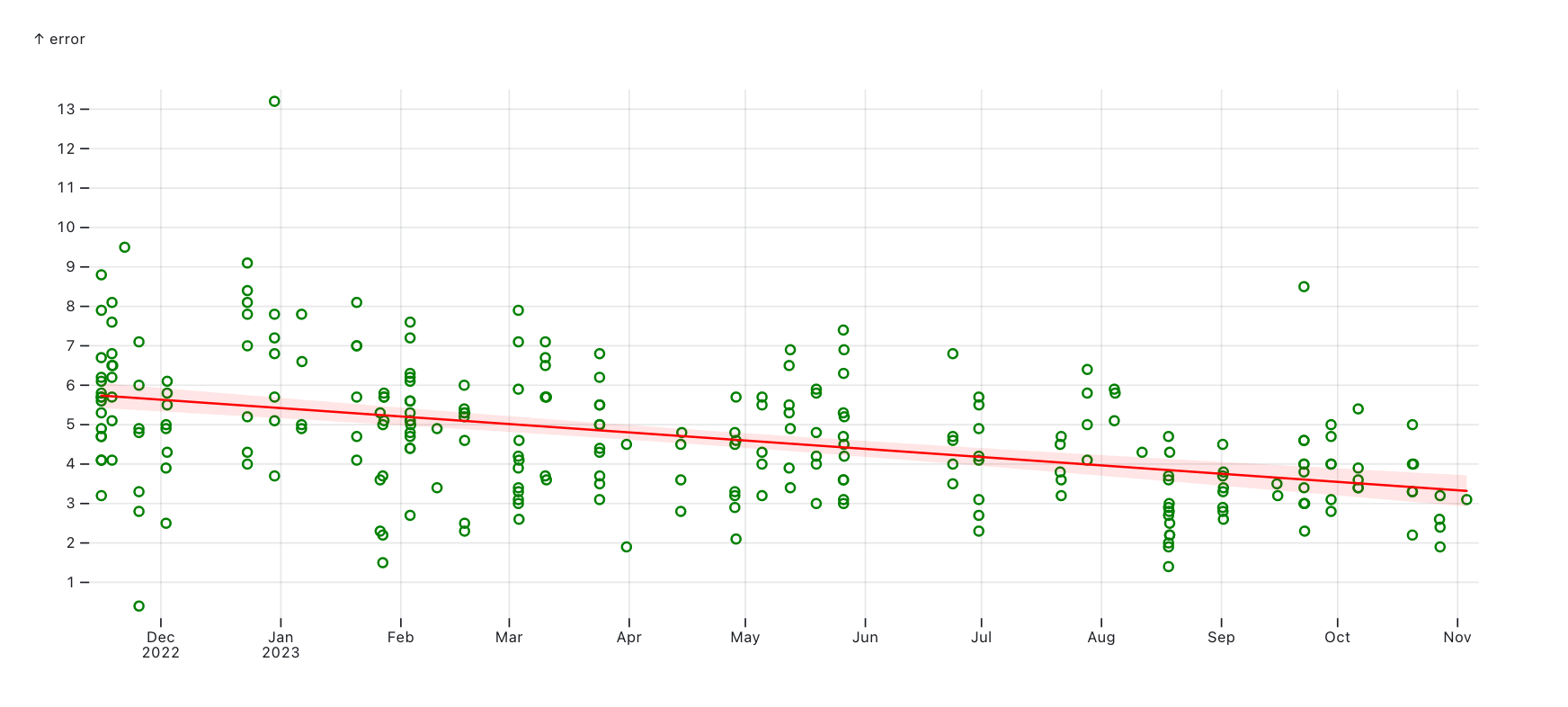
Unproductive key presses
This is the most important metric for me. It counts how many excess keys I have pressed.
For example, if an article has 100 characters and I pressed 150 keys (including all the backspaces, spaces, etc.), the unproductive keys pressed are 50%.
It fell from 17% at the beginning to almost 10% at the end.
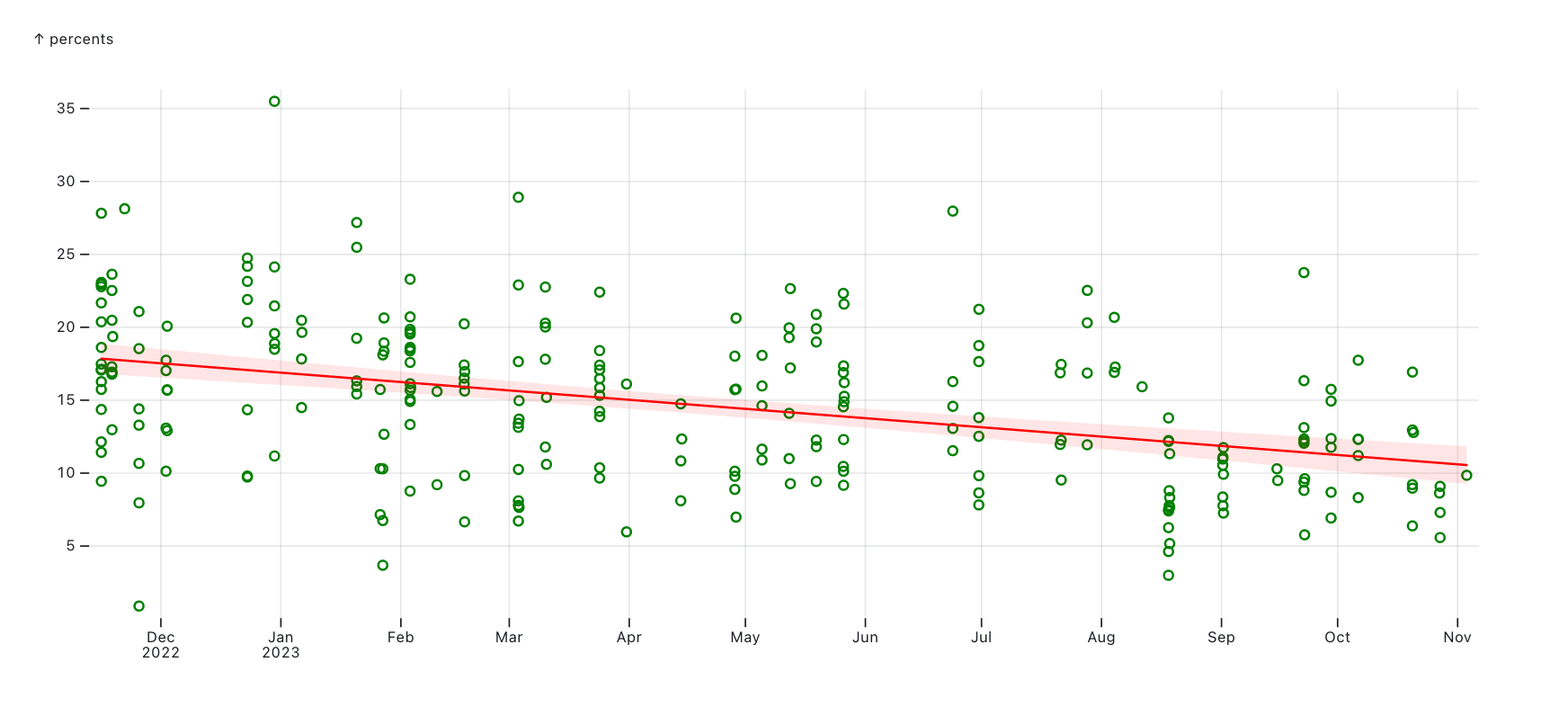
If you think that the progress is not good enough, remember that Bash, Perl or Haskell are sometimes incredibly hard to write fast and correctly.